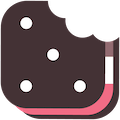Download the New My School Menus App!
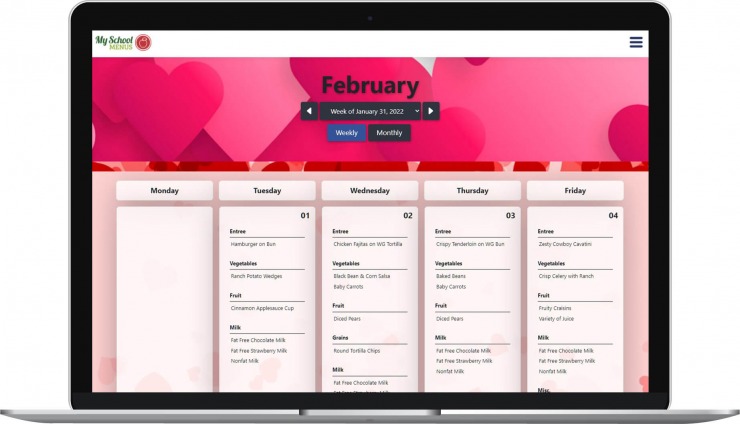
Heather Smith, Food Service Director · posted February 18, 2022
The Cardinal Food Service Department is excited to announce the launch of the new My School Menus app! The My School Menus app allows parents and students to access breakfast and lunch menus for all district kitchens. Just simply download the app from the app store, search for Cardinal Community SD, select your student’s school, and then select the menu you would like to view. You may also view My School Menus online.
By using the app you can view all nutritional information for each menu item or the entire menu for the day. You can also use the Build A Meal feature to select individual items from the menu and the nutritionals for your selection. By using the app you can filter allergens, carbs, protein, calories, and much more.
As a department, we felt that it was very important for parents to have the most up-to-date information at their fingertips when it comes to their child's nutrition. The app is convenient for all parents to track their child’s nutritional needs. With the ever-changing supply delays causing menu changes it was important to us to establish a direct line of communication with families to keep them informed of last-minute changes. On the administrative side of the app, the food service department is able to plan menus to ensure that all state and federal regulations are met.
Below are the QR codes to download the app:
"The new My School Menus app is so easy to use! You can view lunch and breakfast menus for all three buildings in an easy-to-read format. You can do other things like viewing the nutritional information too!"
- Melody Exline, Cardinal parent of a 5th grader and 9th grader
How-To Videos
How to Use the Desktop Version
How to Use the Mobile App