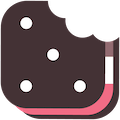New Text Alert System: Sign Up
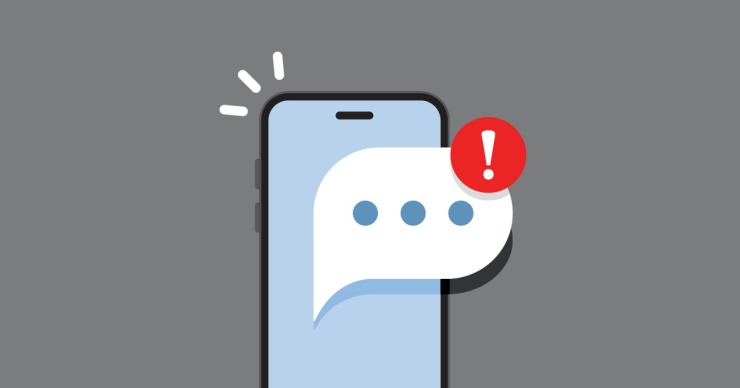
posted October 17, 2024
Cardinal CSD will be moving from the Call Em All notification system to PowerSchool’s School Messenger. Follow the instructions below to ensure you continue to receive important updates about school closures, safety alerts, and upcoming events.
Opt-In
There are two steps to complete in order to receive all communications about upcoming events, school closings, and safety alerts.
Step 1: Opt-in to the School Messenger system by texting Y or Yes to 67587
Step 2: Ensure family mobile phone numbers are listed within a PowerSchool account
Tip: Save 67587 to your phone's contacts to help prevent any third party call blocking systems from interfering with receipt of important alerts from the district.
Update Contact Information
Parents/Guardians: If you have changed phone numbers or would like to update contact information for yourself and emergency contacts, please contact a building secretary with up-to-date email and phone numbers. You can also review these on your Parent Portal under Forms.
Extended Family and Community Members: If you do not have a PowerSchool account and are not listed as a current student contact, please contact Jenny Little at jenny.little@cardinalcomet.com with your email and phone number.
Staff: If you are not tied to a PowerSchool account, one will be added for you through the Technology Department.
Thank you for taking the time to review this information and update family contact information.